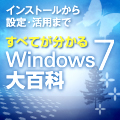2012年10月26日、Windows 8の販売が始まった。1985年のWindows 1.0から数えると13番目となるMicrosoftの最新OS。個人はもちろんビジネスシーンでの活躍まで世界のPCを牽引してきたWindowsの最新版となる。WindowsというOSの歴史を振り返りながら、Windows 8のインストールからその後の活用術に至るまでの特集記事をお送りする。
■お知らせ(2013年10月21日追記)
「Windows 8.1」対応版の大百科を掲載しました。
---
■ ~インストールから設定・活用まで~ すべてが分かるWindows 8.1大百科
http://news.mynavi.jp/special/2013/windows81/
■お知らせ(2014年4月9日追記)
「Windows 8.1 Update」対応版の大百科を掲載しました。
---
■ Windows 8.1 Updateを徹底解剖、すべてが分かるWindows 8.1大百科"Update"
http://news.mynavi.jp/special/2014/windows81update/
第1章 Windows 8への道
■第1章 Windows 8への道 - Windows 1.0からWindows 8まで その1
■第1章 Windows 8への道 - Windows 1.0からWindows 8まで その2
■第1章 Windows 8への道 - Windows 1.0からWindows 8まで その3
■第1章 Windows 8への道 - Windows 1.0からWindows 8まで その4
■第1章 Windows 8への道 - Windows 1.0からWindows 8まで その5
■第1章 Windows 8への道 - Windows 1.0からWindows 8まで その6
■第1章 Windows 8への道 - Windows 1.0からWindows 8まで その7
■第1章 Windows 8への道 - Windows 1.0からWindows 8まで その8
■第1章 Windows 8への道 - Windows 8の新機能: 新しいMicrosoft Designスタイル
■第1章 Windows 8への道 - Windows 8の新機能: Aero Glassの廃止
■第1章 Windows 8への道 - Windows 8の新機能: WindowsストアアプリとWindowsストア
■第1章 Windows 8への道 - Windows 8の新機能: その他の新機能
■第1章 Windows 8への道 - Windows 8のラインナップ
第2章 Windows 8のインストール
■第2章 Windows 8のインストール - Windows 8の新規インストール その1
■第2章 Windows 8のインストール - Windows 8の新規インストール その2
■第2章 Windows 8のインストール - Windows 8のアップグレードインストール: Windows 7編
■第2章 Windows 8のインストール - Windows 8のアップグレードインストール: Windows XP編
■第2章 Windows 8のインストール - Windows 8とWindows OSのマルチブート: 準備編 その1
■第2章 Windows 8のインストール - Windows 8とWindows OSのマルチブート: 準備編 その2
■第2章 Windows 8のインストール - Windows 8とWindows OSのマルチブート: 実践編
第3章 Windows 8のUI/UX
■第3章 Windows 8のUI/UX - 廃止されたAero Glassと新デザイン
■第3章 Windows 8のUI/UX - "従来のデスクトップ"と新しい"スタート画面"
■第3章 Windows 8のUI/UX - Windows 8のショートカットキー
■第3章 Windows 8のUI/UX - Windows 8のShellスキーム
■第3章 Windows 8のUI/UX - リボンUIを備えたエクスプローラー その1
■第3章 Windows 8のUI/UX - リボンUIを備えたエクスプローラー その2
■第3章 Windows 8のUI/UX - マルチディスプレイ環境に再対応したタスクバー
第4章 Windows 8のWindowsストアアプリ
■第4章 Windows 8のWindowsストアアプリ - WindowsストアアプリとMicrosoftアカウント その1
■第4章 Windows 8のWindowsストアアプリ - WindowsストアアプリとMicrosoftアカウント その2
■第4章 Windows 8のWindowsストアアプリ - WindowsストアアプリとMicrosoftアカウント その3
■第4章 Windows 8のWindowsストアアプリ - IMAP4に限定される「メール」
■第4章 Windows 8のWindowsストアアプリ - アドレス帳にSNS機能を加えた「People」と「メッセージング」
■第4章 Windows 8のWindowsストアアプリ - 身近な情報を管理する「カレンダー」「フォト」「天気」
■第4章 Windows 8のWindowsストアアプリ - 最新情報をMicrosoft Designスタイルで提供する「ニュース」たち
■第4章 Windows 8のWindowsストアアプリ - 重要な地位を占める「SkyDrive」と「Xboxゲーム」
■第4章 Windows 8のWindowsストアアプリ - Windowsストアアプリ版「Internet Explorer 10」
第5章 Windows 8を支える機能たち
■第5章 Windows 8を支える機能たち - ハイバネーションで高速スタートアップを実現 その1
■第5章 Windows 8を支える機能たち - ハイバネーションで高速スタートアップを実現 その2
■第5章 Windows 8を支える機能たち - 機能向上したタスクマネージャー その1
■第5章 Windows 8を支える機能たち - 機能向上したタスクマネージャー その2
■第5章 Windows 8を支える機能たち - 消費したメモリを取り戻る「Reclaiming Memory」
■第5章 Windows 8を支える機能たち - 大容量ディスクとネイティブ4Kのサポート
■第5章 Windows 8を支える機能たち - Drive Extenderを彷彿させる「記憶域」
■第5章 Windows 8を支える機能たち - バッテリ使用効率を向上させる「Connected Standby」
■第5章 Windows 8を支える機能たち - 変化するデバイス経験 その1「Device Stage」「プリンター」
■第5章 Windows 8を支える機能たち - 変化するデバイス経験 その2 「NFC」「USB 3.0」
■第5章 Windows 8を支える機能たち - 変化するデバイス経験 その3 「USB 3.0」のスピード
■第5章 Windows 8を支える機能たち - デフラグツールの「SSD」対応とチェックディスクの改善
■第5章 Windows 8を支える機能たち - 描画能力の基盤となる「DirectX 11.1」とDWMの扱い
第6章 Windows 8のネットワークとセキュリティ
■第6章 Windows 8のネットワークとセキュリティ - Windows 8の基本的なネットワーク その1
■第6章 Windows 8のネットワークとセキュリティ - Windows 8の基本的なネットワーク その2
■第6章 Windows 8のネットワークとセキュリティ - さらなるパフォーマンスの向上を目指す「SMB 2.2」
■第6章 Windows 8のネットワークとセキュリティ - 機能の向上が見られない「ホームグループ」
■第6章 Windows 8のネットワークとセキュリティ - 次世代を見据えた「モバイルブロードバンド」
■第6章 Windows 8のネットワークとセキュリティ - EVコード署名証明書を統合した「SmartScreenフィルター」
■第6章 Windows 8のネットワークとセキュリティ - メモリやリソースを最適化した「Windows Defender」
■第6章 Windows 8のネットワークとセキュリティ - 無効化できなくなった「ユーザーアカウント制御」
■第6章 Windows 8のネットワークとセキュリティ - セキュリティレベルを高める「PIN」「ピクチャパスワード」
第7章 Windows 8の機能とソフトウェア
■第7章 Windows 8の機能とソフトウェア - 設定の要となる「PC設定」 その1
■第7章 Windows 8の機能とソフトウェア - 設定の要となる「PC設定」 その2
■第7章 Windows 8の機能とソフトウェア - 設定の要となる「PC設定」 その3
■第7章 Windows 8の機能とソフトウェア - Windows 8でも現役の「コントロールパネル」
■第7章 Windows 8の機能とソフトウェア - 再インストール作業を軽減する「PCのリフレッシュ」
■第7章 Windows 8の機能とソフトウェア - ユーザーファイルをバックアップする「ファイル履歴」
■第7章 Windows 8の機能とソフトウェア - フルバックアップを作成する「Windows 7のファイルの回復」
■第7章 Windows 8の機能とソフトウェア - Adobe Flash Playerを内蔵する「Internet Explorer 10」
■第7章 Windows 8の機能とソフトウェア - カスタマイズ可能な「クイックアクセスメニュー」
■第7章 Windows 8の機能とソフトウェア - 従来どおりのWindows Media Player 12
■第7章 Windows 8の機能とソフトウェア - 後方互換性の維持に使えるか? 「クライアントHyper-V」 その1
■第7章 Windows 8の機能とソフトウェア - 後方互換性の維持に使えるか? 「クライアントHyper-V」 その2
■第7章 Windows 8の機能とソフトウェア - 後方互換性の維持に使えるか? 「クライアントHyper-V」 その3
■第7章 Windows 8の機能とソフトウェア - 後方互換性の維持に使えるか? 「クライアントHyper-V」 その4
■第7章 Windows 8の機能とソフトウェア - 複数のコンピューターで同じ作業環境を整える「PC設定の同期」
■第7章 Windows 8の機能とソフトウェア - Windows 8でも提供される「Windows Essential 2012」 その1
■第7章 Windows 8の機能とソフトウェア - Windows 8でも提供される「Windows Essential 2012」 その2
第8章 Windows 8に関するその他の機能とまとめ
■第8章 Windows 8に関するその他の機能とまとめ - Windows 8で廃止された機能
■第8章 Windows 8に関するその他の機能とまとめ - 気になる点もあるWindows 8の日本語入力環境
■第8章 Windows 8に関するその他の機能とまとめ - 「Classic Shell」でスタートメニュー/ボタンを復活
■第8章 Windows 8に関するその他の機能とまとめ - 「Skip Metro Suite」と「Win+X Menu Editor」
■第8章 Windows 8に関するその他の機能とまとめ - 今後のメールクライアントとなりそうな「Outlook.com」
■第8章 Windows 8に関するその他の機能とまとめ - Windows 8は次世代を担えるか