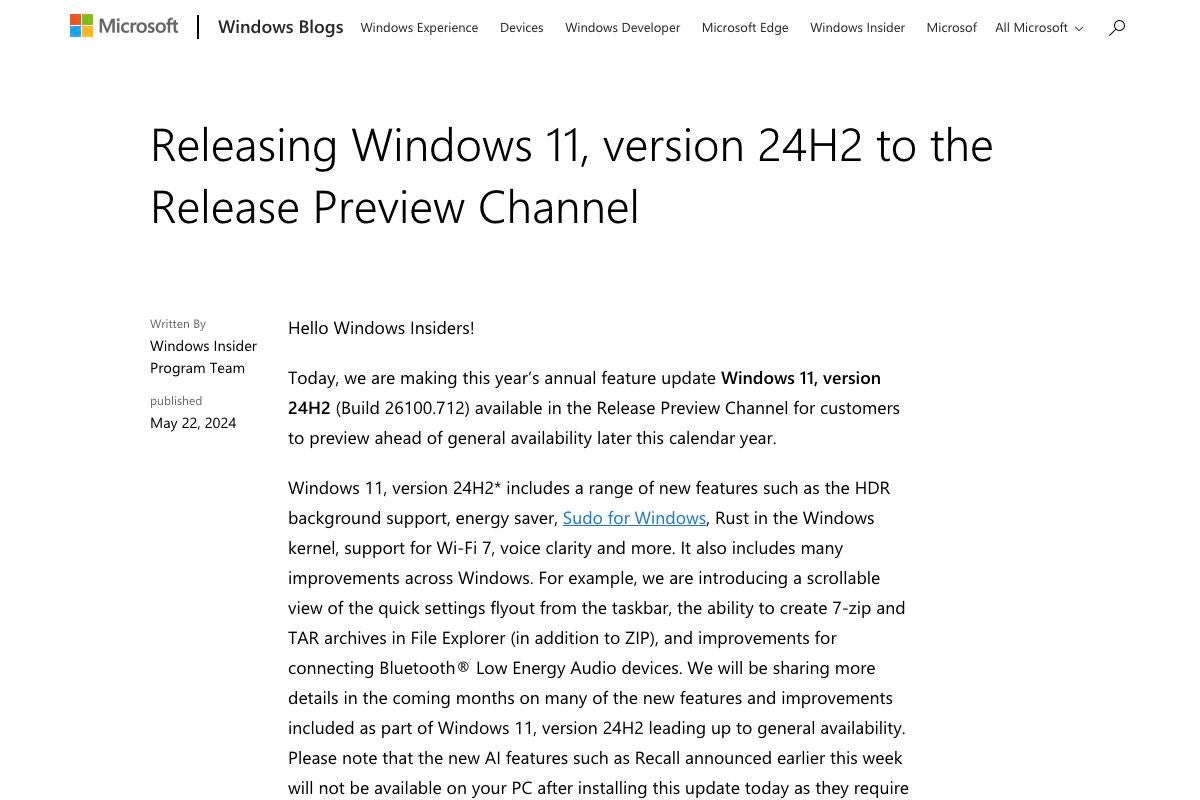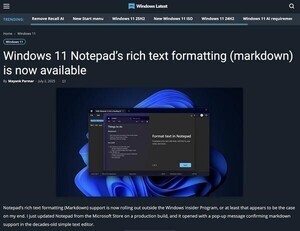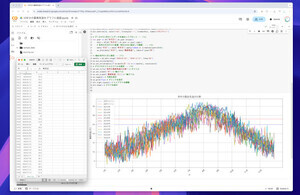Microsoftは5月22日(米国時間)、「Releasing Windows 11, version 24H2 to the Release Preview Channel|Windows Insider Blog」において、「Windows 11 24H2 Build 26100.712」をWindows InsiderプログラムのRelease Previewチャネルにリリースしたと伝えた。Windows 11 24H2はマイナーアップデートだったWindows 11 23H2とは異なり、大規模なアップデートとされ、さまざまな機能が含まれている。
注目の新機能や改良点
Windows 11 24H2にはHDRバックグラウンドのサポート、Energy Saver、Sudo for Windows、WindowsカーネルのRust、Wi-Fi 7のサポート、音声の明瞭化などさまざまな新機能が導入されている。また、タスクバーからのクイック設定フライアウトのスクロール可能なビュー、ファイルエクスプローラーでZIPに加えて7-zipおよびTARアーカイブの作成機能、Bluetooth低エネルギーオーディオ(LE Audio: Low Energy Audio)デバイスの接続に関する改善などが数多くの改良も加えられている。
アップデートの一環としてWindows上のCopilotエクスペリエンスが進化し、タスクバーの固定アプリとして提供される。ウィンドウのサイズ変更、移動、スナップ機能などのメリットを享受できるようになる。このアップデートはCopilotのプレビューを通じて寄せられたユーザーからのフィードバックを反映したものとされている。この変更は、まもなくCanary、Dev、BetaチャンネルのWindows Insiderプログラムに提供される予定となっている。
Windows 11 24H2のインストール方法
現在Windows InsiderプログラムのRelease Previewチャネルに参加しており、Windows 11のハードウェア要件を満たしているPCを使用している場合、Windows UpdateからWindows 11 24H2を選択してインストールすることができる。
-
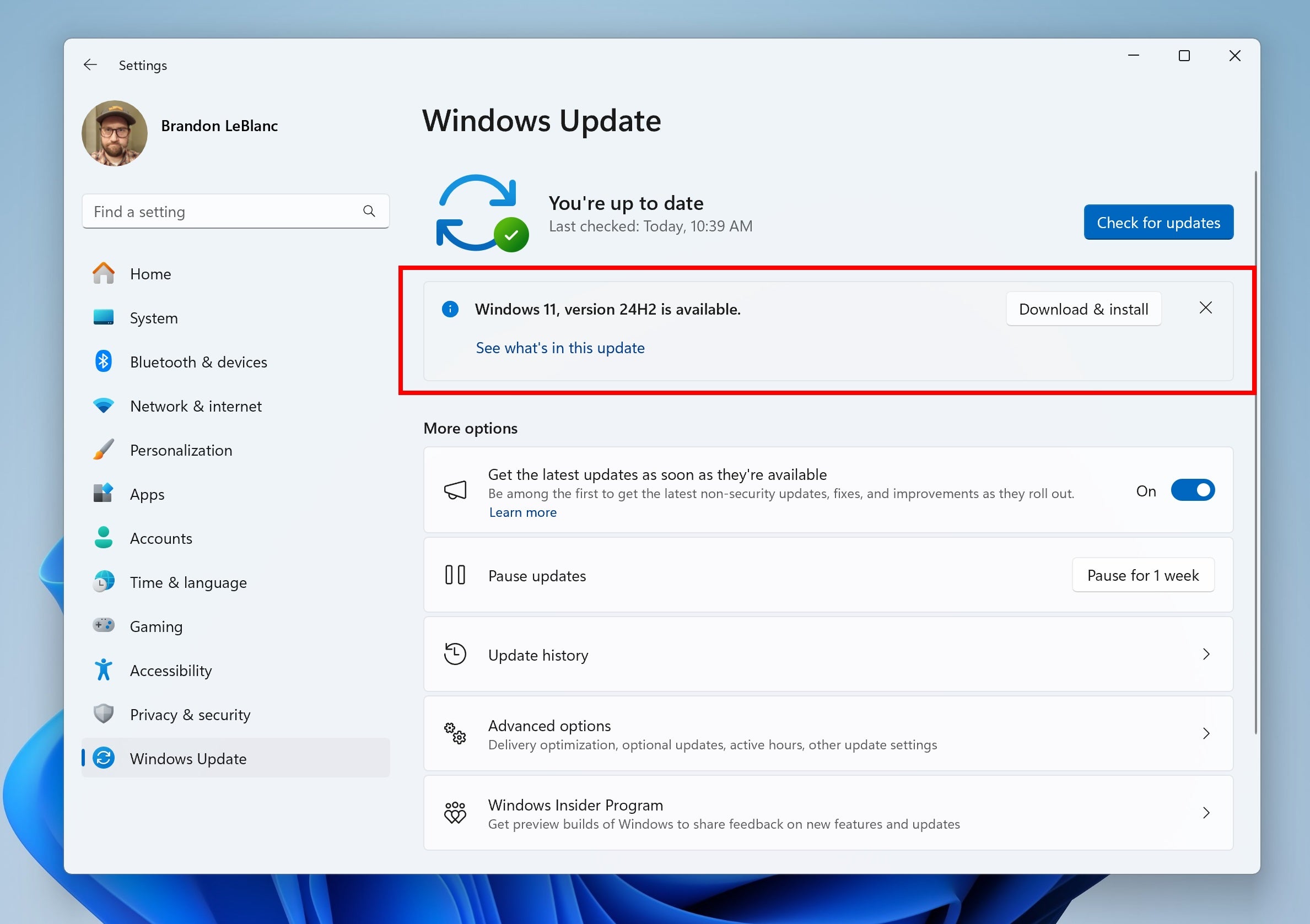
Windows 11, version 24H2 shown as available as an optional update highlighted in a red box.|Windows Insider Blog
Windows Updateからではなく、ISOイメージからインストールすることもできる。Windows 11 24H2のISOイメージはWindows Insider Preview Downloadsページより取得できる。
Windows InsiderプログラムのRelease Previewチャネルは、Windowsの次期バージョンで導入予定の新機能や修正を正式リリース前に使えるチャネル。Insiderプログラムの中では最も正式リリースに近いチャネルであり、事前に検証を行いたいユーザーは参加する価値のあるチャネルとなっている。