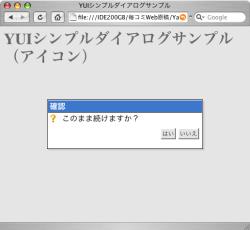ボタンが2つの場合は以下のように配列に2つのボタン情報を設定します(サンプル12)。
var dlgButton = [
{ text : "はい", handler : yesButton },
{ text : "いいえ", handler : noButton }
];
dlgObj.cfg.queueProperty("buttons", dlgButton);
サンプル12
<!DOCTYPE html PUBLIC "-//W3C//DTD HTML 4.01 Transitional//EN">
<html>
<head>
<meta http-equiv="content-type" content="text/html;charset=utf-8">
<title>YUIシンプルダイアログサンプル</title>
<link rel="stylesheet" type="text/css" href="css/container.css">
<script type="text/javascript" src="js/yahoo-dom-event.js"></script>
<script type="text/javascript" src="js/dragdrop.js"></script>
<script type="text/javascript" src="js/container.js"></script>
<script type="text/javascript"><!--
window.onload = function() {
var dlgObj = new YAHOO.widget.SimpleDialog("dlg", {
width : "320px",
height : "100px",
fixedcenter : true,
draggable : false,
modal : true,
close: false
});
var dlgButton = [
{ text : "はい", handler : yesButton },
{ text : "いいえ", handler : noButton }
];
dlgObj.cfg.queueProperty("buttons", dlgButton);
dlgObj.setHeader("確認");
dlgObj.setBody("このまま続けますか?");
dlgObj.cfg.setProperty("icon",YAHOO.widget.SimpleDialog.ICON_HELP);
dlgObj.render(document.body);
}
function yesButton(){
alert("このまま続けます");
this.hide();
}
function noButton(){
alert("中止します");
this.hide();
}
// --></script>
</head>
<body>
<h1>YUIシンプルダイアログサンプル(アイコン)</h1>
</body>
</html>