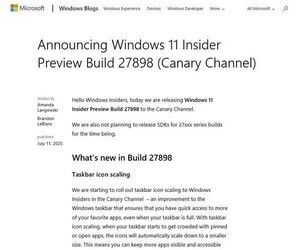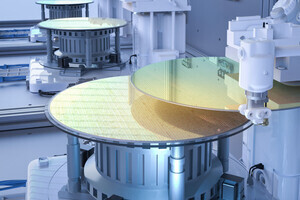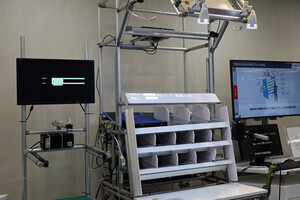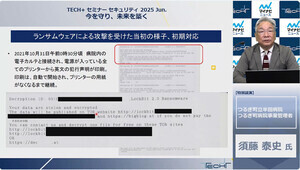Windows 7のセキュリティサポートが2020年1月14日に終了した。しかし、Net Applicationsの調査によれば、2019年12月におけるWindows 7のシェアは32.41%であり、PCの3台から4台に1台はWindows 7を使っている計算になる。セキュリティサポートが終了したオペレーティングシステムはサイバー攻撃に対して脆弱になることから注意が必要だ。そこで、業務の関係などで今後もWindows 7を使い続ける必要がある場合、Microsoftが提供している延長サービスである拡張セキュリティ更新(ESU: Extended Security Update)の適用を検討するという方法がある。
Microsoftは1月31日(米国時間)、「Preparing to Deploy Extended Security Updates - Microsoft Tech Community - 1139851」において、Windows 7でどのように設定すれば拡張セキュリティ更新を受信できるようになるかを説明した。Windows 7のサポート終了に合わせて、拡張セキュリティ更新を利用するための設定方法に関する問い合わせを多数受けているという。なお、拡張セキュリティ更新の対象となるのはWinodws 7 ProfessionalまたはWindows 7 Enterpriseのみ。
説明されている方法は次のとおり。
- 拡張セキュリティ更新プログラムのライセンスを購入する(「How to get Extended Security Updates for eligible Windows devices - Microsoft Tech Community - 917807」を参照のこと)
- 「SHA-2 code signing support update for Windows Server 2008 R2, Windows 7, and Windows Server 2008: September 23, 2019」またはこれ以降のアップデートをインストール
- 「Servicing stack update for Windows 7 SP1 and Windows Server 2008 R2 SP1: March 12, 2019」またはこれ以降のアップデートをインストール
- 「Servicing stack update for Windows 7 SP1 and Server 2008 R2 SP1: September 10, 2019」をインストール
- 「October 8, 2019—KB4519976 (Monthly Rollup)」をインストール
- ESUキーをインストールしてアクティブ化する(「How to get Extended Security Updates for eligible Windows devices」を参照のこと)
- 「Update to verify that eligible Windows 7 SP1 and Server 2008 R2 SP1 devices can get Extended Security Updates」のアップデートが適用できることを確認する。このアップデートが適用できれば、拡張セキュリティ更新プログラムがアクティブになっている
拡張セキュリティ更新はWindows 7のセキュリティサポート終了後、Microsoftがユーザに提供する最後のセキュリティ更新手段となる。サポート期間は最大3年間であり、拡張セキュリティ更新が終了するまでにサポートが提供されているほかのオペレーティングシステムへ移行することが望まれる。