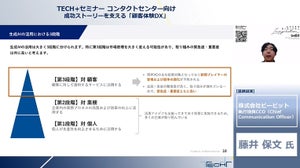FileMakerデータベースの構造情報を取得するクラス「FileMaker」「FileMaker_Layout」「FileMaker_Field」「FileMaker_RelatedSet」を。そしてレコードに関連する情報を取得するクラスとして、結果セットの取り扱いに特化した「FileMaker_Result」を紹介してきた。最後に紹介するクラスは「FileMaker_Record」だ。
FileMaker_Recordとは
FileMaker_Resultオブジェクト(結果セット)をもとに、getRecords()、getFirstRecord()、 getLastRecord()を使用してFileMaker_Recordオブジェクトを取得する。このFileMaker_Recordオブジェクトに、実際にFileMakerに格納されているレコード内容が格納されている。このオブジェクトの取り扱いに特化したのが、FileMaker_Recordクラスだ。用意されている機能を大別すると、レコード情報を取得する機能と編集結果を保存する機能の2種類に分類することができる。
同クラスに用意されている機能をまとめた表を示す。
レコード情報を取得
| 取得できる情報 | メソッド名 | 返り値の型 |
|---|---|---|
| フィールドに入力されている値 | getField() | string |
| フィールドに入力されている値(UNIXタイムスタンプ形式) | getFieldAsTimestamp() | integer |
| フィールドに入力されている値(HTMLエンティティを変換しない) | getFieldUnencoded() | string |
| レコード情報にふくまれている全フィールド名 | getFields() | array |
| レイアウト情報 | getLayout() | object FileMaker_Layout |
| 修正ID | getModificationId() | integer |
| 親レコード情報 | getParent() | object FileMaker_Recor |
| レコードID | getRecordId() | integer |
| 関連レコード情報 | getRelatedSet() | array, object FileMaker_Record |
編集結果を保存する
| 機能の概要 | メソッド名 | 返り値の型 |
|---|---|---|
| 該当レコードを削除する | delete() | object FileMaker_Result |
| 該当レコードより、関連(ポータル)レコードを作成する | newRelatedRecord() | object FileMaker_Record |
| setField()、setFieldFromTimestamp()で設定した編集値をFileMakerデータベースに保存する | commit() | booleanまたはobject FileMaker_Error |
| 指定したフィールドに編集値をセットする | setField() | void |
| 指定したフィールドにUNIXタイムスタンプ形式の編集値をセットする | setFieldFromTimestamp() | void |
| バリデートを設定する | validate() | booleanまたはobject FileMaker_Error |
まずはレコード情報を取得する機能から順に紹介していこう。今回はgetField() /getFieldAsTimestamp() / getFieldUnencoded()の3メソッドを紹介する。
フィールドに入力されている値を取得 - getField() / getFieldAsTimestamp() / getFieldUnencoded()
それぞれフィールドに入力されている値を取得する。
getFieldメソッド (FileMaker/Record.php 77-89行目より)
/**
* Get the HTML-encoded value of $field.
*
* @param string $field The field name to fetch.
* @param integer $repetition The repetition number to get,
* defaults to the first repetition.
*
* @return string The field value.
*/
function getField($field, $repetition = 0)
{
return $this->_impl->getField($field, $repetition);
}
- string $field: 取得したいフィールド名を指定
- integer $repetition: 繰り返しフィールドの場合、繰り返し数を指定。初期値は0
指定したフィールドに入力されている値を返す。値はhtmlspecialchars()でエンティティ変換される。
getFieldメソッド - 処理部分 (FileMaker/Implementation/RecordImpl.php 25-36行目より)
function getField($V06e3d36f, $V6d786dc7 = 0)
{
if (!isset($this->_fields[$V06e3d36f])) {
$this->_fm->log('Field "' . $V06e3d36f . '" not found.', FILEMAKER_LOG_INFO);
return "";
}
if (!isset($this->_fields[$V06e3d36f][$V6d786dc7])) {
$this->_fm->log('Repetition "' . (int)$V6d786dc7 . '" does not exist for "' . $V06e3d36f . '".', FILEMAKER_LOG_INFO);
return "";
}
return htmlspecialchars($this->_fields[$V06e3d36f][$V6d786dc7]);
}
エンティティ変換に不安がある場合は
- 直接RecordImpl.phpの35行目「return htmlspecialchars(...)」部分を変更する
- getField()を使わず、htmlspecialchars(trim(getFieldUnencoded('...')), ENT_QUOTES, 'UTF-8');と置きかえる
といった方法を取ろう。
getFieldAsTimeStampメソッド (FileMaker/Record.php 105-120行目より)
/**
* Return the value of the specified field (and repetition) as a
* unix timestamp. If the field is a date field, the timestamp is
* for the field date at midnight. It the field is a time field,
* the timestamp is for that time on January 1, 1970. Timestamp
* (date & time) fields map directly to the unix timestamp. If the
* specified field is not a date or time field, or if the
* timestamp generated would be out of range, then we return a
* FileMaker_Error object instead.
*
* @return integer The timestamp value.
*/
function getFieldAsTimestamp($field, $repetition = 0)
{
return $this->_impl->getFieldAsTimestamp($field, $repetition);
}
- string $field: 取得したいフィールド名を指定
- integer $repetition: 繰り返しフィールドの場合、繰り返し数を指定。初期値は0
指定したフィールドに入力されている値をUNIXタイムスタンプ形式で返す。有効なフィールドタイプは「日付」「時刻」「タイムスタンプ」の3種類のみで、これ以外のタイプや不正なタイムスタンプ値の場合はFileMaker_Errorオブジェクトが返る。その際のエラーメッセージは次のとおり。
| フィールドのタイプ | エラー内容 | getMessage()で取得できるログメッセージ |
|---|---|---|
| 日付 | 「/」が2つではない | Failed to parse "<フィールド名>" as a FileMaker date value. |
| 日付 | mktime()に失敗 | Failed to convert "<フィールド名>" to a UNIX timestamp. |
| 時刻 | 「:」が2つではない | Failed to parse "<フィールド名>" as a FileMaker time value. |
| 時刻 | mktime()に失敗 | Failed to convert "<フィールド名>" to a UNIX timestamp. |
| タイムスタンプ | strtotime()に失敗 | Failed to convert "<フィールド名>" to a UNIX timestamp. |
| 日付/時刻/タイムスタンプ以外 | 3タイプ以外のフィールドを指定した場合にエラー | Only time, date, and timestamp fields can be converted to UNIX timestamps. |
getFieldUnencodedメソッド (FileMaker/Record.php 91-103行目より)
/**
* Get the unencoded value of $field.
*
* @param string $field The field name to fetch.
* @param integer $repetition The repetition number to get,
* defaults to the first repetition.
*
* @return string The unencoded field value.
*/
function getFieldUnencoded($field, $repetition = 0)
{
return $this->_impl->getFieldUnencoded($field, $repetition);
}
- string $field: 取得したいフィールド名を指定
- integer $repetition: 繰り返しフィールドの場合、繰り返し数を指定。初期値は0
指定したフィールドに入力されている値を返す。エンティティ変換をおこなってしまうと不都合が起きる場合は、getField()の代わりにこちらを使用する。
それではこの3メソッドの動作を確認してみよう。あらたに「fmapi_record_test」レイアウトを作成し、いくつかのフィールドを配置した。配置したフィールドとテスト用に作成したレコードは次のとおり。
実際にこの2レコードを取得し、それぞれ3つのメソッドがどのような動作をするか確認する。
<?php
include_once('../FileMaker.php');
$data = new FileMaker('fmapi_test', 'http://localhost:80', 'admin', 'admin');
// 検索条件を作成
$findCommand = $data->newFindCommand('fmapi_record_test');
$findCommand->setRange(0, 2);
$findCommand->addFindCriterion('ft_serial', '1...2');
$result = $findCommand->execute();
// FileMaker_Resultオブジェクトエラー判定
if (FileMaker::isError($result))
{
// エラー処理..
echo 'FileMaker Error Code: ' . $result->getCode();
echo '<p>'. $result->getMessage() . '</p>';
}
else
{
// 正常処理
?>
<table border="1">
<tr>
<th> </th>
<th>getFields()</th>
<th>getFieldAsTimeStamp()</th>
<th>date & getFieldAsTimeStamp()</th>
<th>getFieldUnencoded()</th>
</tr>
<?php
foreach( $result->getRecords() as $record )
{
foreach( $result->getFields() as $field )
{
?>
<tr>
<td><?php echo $field; ?></td>
<td valign="top">
<?php var_dump($record->getField($field)); ?>
</td>
<td valign="top">
<?php
$return = $record->getFieldAsTimeStamp($field);
if (FileMaker::isError($return))
{
echo $return->getMessage();
}
else
{
var_dump($record->getFieldAsTimeStamp($field));
}
unset($return);
?>
</td>
<td valign="top">
<?php
$return = $record->getFieldAsTimeStamp($field);
if (FileMaker::isError($return))
{
echo $return->getMessage();
}
else
{
echo date('Y/m/d H:i:s', $record->getFieldAsTimeStamp($field));
}
unset($return);
?>
</td>
<td valign="top">
<?php var_dump($record->getFieldUnencoded($field)); ?>
</td>
</tr>
<?php
}
}
?>
</table>
<?php
}
?>
このファイルではまず「fmapi_record_test」レイアウトにアクセス。ft_serialが1から2の範囲のレコードを取得し、レイアウトに配置されているフィールドを縦方向に展開。それぞれ3メソッドで取得した値をテーブルで表示している。実際にWebブラウザで確認してみよう。
|
|
|
getFields()では保存されている値がHTMLエンティティに変換された結果が、getFieldAsTimeStamp()では「日付」「時刻」「タイムスタンプ」タイプのフィールドのみ数値が、getFieldUnencoded()では保存されている値がそのまま取得されていることがわかる。「オブジェクト」タイプのフィールドは、そのファイルへアクセスするためのURIが格納される |
FileMakerに保存されているデータを表示する際に、これら3つのメソッドは必ず使うことになる。それぞれの特性を理解し、使い方をマスターしておこう。